
Technology, schmology. We embrace it like ChatGPT is our newborn child.
Google Flight Tracker monitors the actual price of a specific flight in real-time prices. The predictions, though not wholly accurate, were within range.1
Though we wouldn’t necessarily recommend using it to predict when a flight is going up or down—so much of this is flight voodoo magic!—it is a great tool, for say, when you are just simply too busy to track the price of a flight during the work day.
(Me, all the time.)
Turning on Google Flight Price Tracker for specific flights
In order to track flights, a user must be signed in.
(They are saved to your account, and notifications will be sent to your email.)
Search for a flight as you would normally would on Google Flights, and select the flight that you are most interested in tracking. Just before you get to the next step to book, there is a small toggle on the upper-right hand side.
Like this:
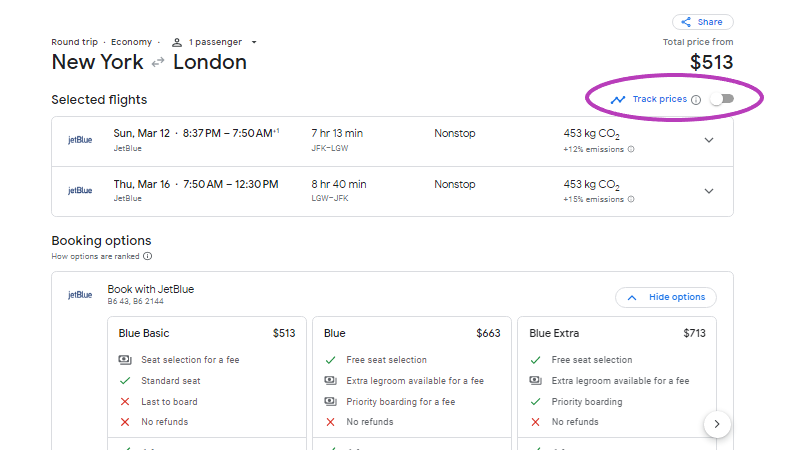
Toggle this button to track a flight.
Once, you've toggled it, you will know if it is successful if you see the below screen.

Here's how it will look after you have successfully tracked a flight.
That's really all there is to it. To see and manage all those saved tracked flights, they are stored here.
Using Google Flight Tracker for a flight to Los Angeles

In this example, we tracked an Alaska Airlines flight departing February 27 to March 7 from Newark to Los Angeles. We saw this specific flight range from $271 to $568, or literally double in price (109%) over the span of nine days.
Here is the actual breakdown:
| Date | Flight Price |
| Jan 13 | $271 |
| Jan 14 | $383 |
| Jan 15 | $403 |
| Jan 16 | $363 |
| Jan 17 | $413 |
| Jan 18 | No change |
| Jan 19 | $373 |
| Jan 20 | $413 |
| Jan 21 | $513 |
| Jan 22 | $568 |
Specifically, in this infographic, we can see the actual flight fluctuations between one to two weeks from departure. (Note: One to two weeks from departure is usually when we see the highest fluctuations for a flight.)
Basically, don't wait until the last minute anymore.



