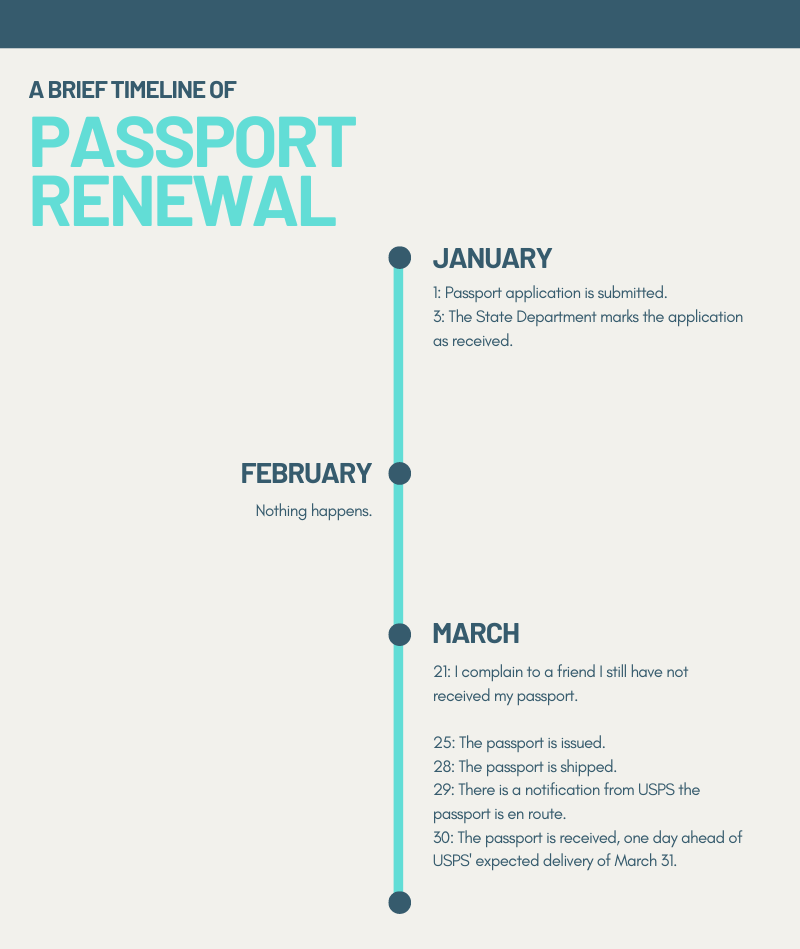Last August, the U.S. State Department began trialing online passport renewals. Though they closed the portal earlier this year, it won’t be long before we expect this to be the standard operating procedure.
Here is a first-hand account of what it is like to renew your passport online through MyTravelGov. Though it will be reintroduced later in the year, alongside some modifications and customer feedback—so our experience may not be your experience—this should serve as a reasonable guide as what to expect.
Mostly, it seemed like serendipity and privilege for my passport to be expiring at a time when the online portal was just being rolled out. Talk about being upgraded to the 21st century as soon as a whole host of improvements were coming out.
In general, we felt like the system was thorough enough without being cumbersome. In fact, it was pretty darn easy. There’s also some nice (time) assurance that it wouldn’t take long, minus the several nanoseconds, for the State Department to receive it.
No dealing with snail mail here!
One key thing to be aware: Submitting an application immediately invalidates your current passport, if it hasn’t expired yet. Definitely give a few weeks’ breathing room from when you expect to start traveling again.
Here’s a hot tip: Don’t make plans to travel again until your new passport is in hand.
There are requirements about who can renew online

Can't go anywhere without this. (jpmatth / Flickr)
Chances are, a lot can happen in ten years: If you’ve gotten married and changed your name, you’re out of luck.
The rule of thumb is if you aren’t changing anything, and are an adult of reasonable age, the system will likely will be available for you to use it. Even those with expired passports are able to use the platform, so as long the old passport is less than 15 years old.
The State Department is pretty clear on the exact requirements:
1. Your most recent passport is/was valid for 10 years, and you are age 25 or older.
2. Your recent passport was issued over 9 years (in 2014) but less than 15 years (in 2008) from the date you plan to submit your application. Your passport can be expired.
3. You are not changing your name, gender, date of birth, or place of birth.
4. You are not traveling internationally for at least 13 weeks from the date you will submit your application.
Filling out the online application
Crazy! It turns out filling out the application is just like filling out any other online application.
Short of showing you our actual application—hello privacy concerns!—the system will ask for basic demographic information, including things like name, address, and social security number. There was a nice spot to add emergency contact information.
Our highest priority was being able to request a 52-page passport book, which was not an issue.
(Quick tip: It is impossible to add passport pages after you’ve run out of space; the cost of a 28-page and 52-page book is the same. Do yourself a favor and future-proof your passport!)
Probably the biggest anxiety around the entire process basically revolved around getting the right dimensions for the passport photo, because, hello, a photo lasts about ten years.
The photo we submitted ended up getting approved, but it turns out you can really, really overthink it.
The best part was being able to add a personal and alternate email address for status, tracking and notification updates. It was nice to see actual updates in the system, versus sending and having no idea what was going on if we had sent the passport through the postal system.
The fees are pretty much the same: The passport renewal fee is $130, plus an additional $60 for expedited service. It can be paid by credit, debit, or ACH, which is a huge improvement from only allowing checks or money order through the post.
The main difference with the online system is that is possible to choose expedited service later through the portal if you decide your passport is taking too long to come.
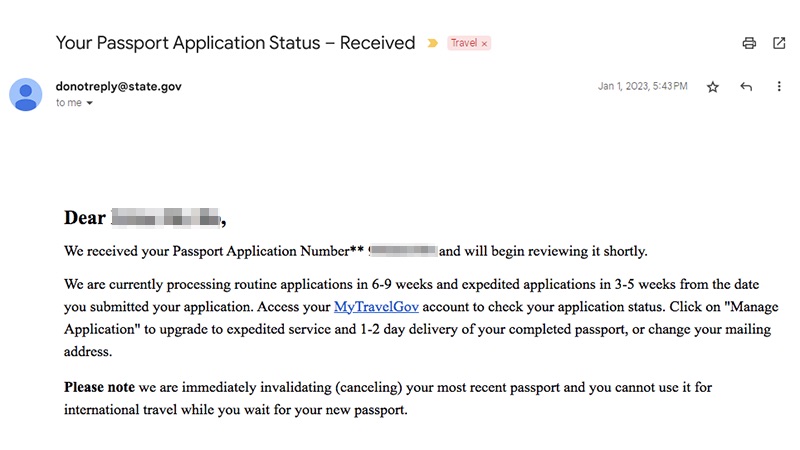
Here is a copy of receipt.
Once the application is submitted, the system autogenerates a Passport Application Number stored in the MyTravelGov. It is also possible to download or print out a copy of the full application for your personal records.
In a move that makes us glow with joy, the system will also send updates during the process to the email on file. Bon appetit!
Here’s a timeline of renewing our passport online
Online submissions are more efficient, because it cuts out all the processing times. That said, it took our passport an extra four weeks to come.
Definitely make sure there's a buffer in advance of making any trips.
Here’s the message we received upon submitting our application:
We are currently processing routine applications in 6-9 weeks and expedited applications in 3-5 weeks from the date you submitted your application. Access your MyTravelGov account to check your application status. Click on "Manage Application" to upgrade to expedited service and of your completed passport, or change your mailing address.
In actuality, it took a full 12 weeks to receive the passport.
The system also offered the ability to change to expedited services (1-2 day delivery!) or change the mailing address while the passport was processing (helpful if you move, or you decide that you need that passport, stat!).
Here's a quick timeline of how it broke down: Be kind, and give yourself that extra month.